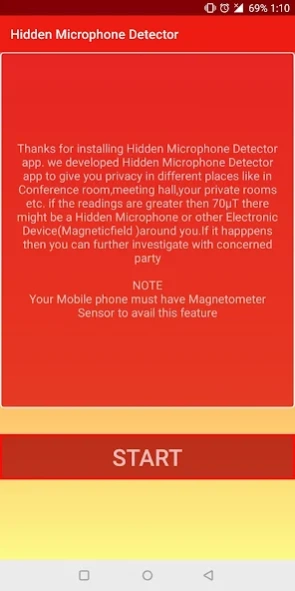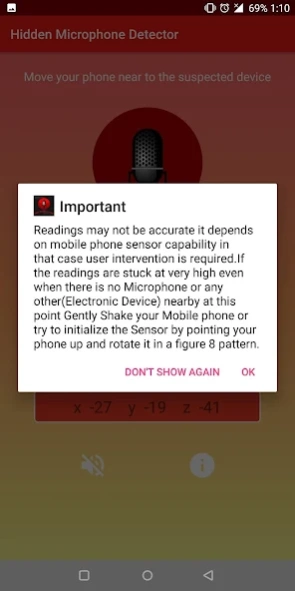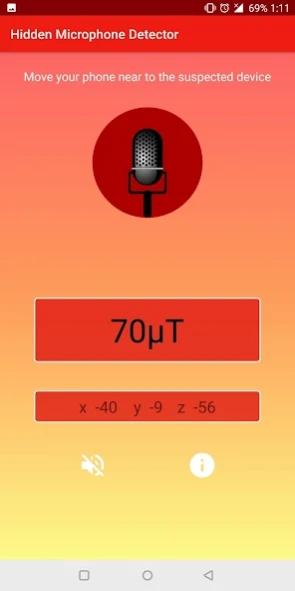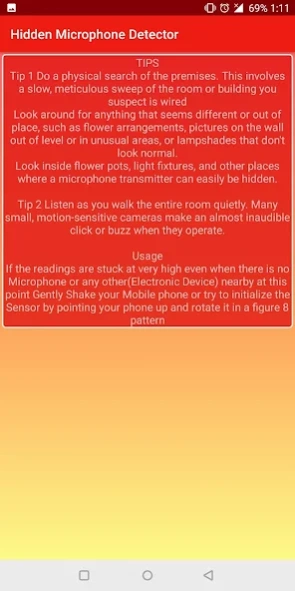Hidden Microphone Detector 1.1.7
Free Version
Publisher Description
Hidden Microphone Detector - Microphone Detector detects hidden microphones,bugs and listening devices.
Hidden Microphone Detector app uses your devices magnetic sensor to detect hidden microphones everywhere to protect your privacy and makes your phone like a real Hidden microphones detector.
microphone detector can act like a real device detector.
This app can also be used as bug detector to detect different devices.
Hidden Microphone Detector application is easy to use, just open Microphone Detector app and move it around the suspected objects . If the magnetic field values arises then there should be hidden microphone or cameras in the area your surroundings.You can easily scan and detect bug easily by this detector.Accuracy of the app is entirely dependent on the magnetic sensor in your device and is affected by electronic devices such as TVs, remotes,batteries due to electromagnetic waves.
Features of Hidden Microphone Detector :
- Easy to use
- Simple user interface
- Given Instructions of How to use
- Can also be used as device detector
- Lightweight app
- Listening device detector
- Listening device bug detector
- bug detector
- rilevatore di microspie
- bug detect
- dontspy
Note : If Hidden Microphone Detector does not work correctly or Sensor giving inaccurate readings then there might be problem in magnetic sensor of your device.
Maybe your device does not have one.
When the readings are stuck at some point then try to calibrate the sensor by pointing your phone up and rotate it in a figure 8 pattern or shake your phone gently.
please give reviews to Hidden Microphone Detector (Microphone Detector) app for any improvement or making the app better.
please Microphone Detector app with your Circle.
About Hidden Microphone Detector
Hidden Microphone Detector is a free app for Android published in the System Maintenance list of apps, part of System Utilities.
The company that develops Hidden Microphone Detector is 4 Tech Solutions. The latest version released by its developer is 1.1.7.
To install Hidden Microphone Detector on your Android device, just click the green Continue To App button above to start the installation process. The app is listed on our website since 2024-04-14 and was downloaded 1 times. We have already checked if the download link is safe, however for your own protection we recommend that you scan the downloaded app with your antivirus. Your antivirus may detect the Hidden Microphone Detector as malware as malware if the download link to com.fourtechsolutions.hiddenmicrophonedetectorbugdetectorscanner is broken.
How to install Hidden Microphone Detector on your Android device:
- Click on the Continue To App button on our website. This will redirect you to Google Play.
- Once the Hidden Microphone Detector is shown in the Google Play listing of your Android device, you can start its download and installation. Tap on the Install button located below the search bar and to the right of the app icon.
- A pop-up window with the permissions required by Hidden Microphone Detector will be shown. Click on Accept to continue the process.
- Hidden Microphone Detector will be downloaded onto your device, displaying a progress. Once the download completes, the installation will start and you'll get a notification after the installation is finished.